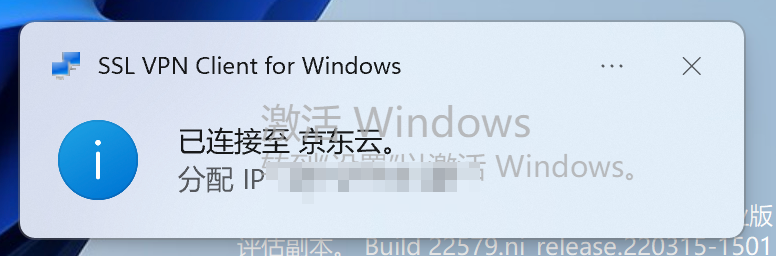解决在Apple M1上使用Parallels安装Windows后无法使用OpenVPN的问题
在安装 openVpn 的最后步骤报错如下:
text
There are no TAP-Windows adapters on this system. You should be able to create a TAP-Windows adapter by going to Start -> All Programs -> TAP-Windows -> Utilities -> Add a new TAP-Windows virtual ethernet adapter.虽然报错,但是提示安装完成,打开后,果不其然,无法连接
打开设备管理器 > 网络适配器 查看,并没有 TAP-Windows Adapter V9 适配器
解决办法如下:
- 下载 OpenVPN 客户端 (提取码 4f5c),并安装,安装好后再次查看网络适配器,应该有
TAP-Windows Adapter V9适配器,如下:
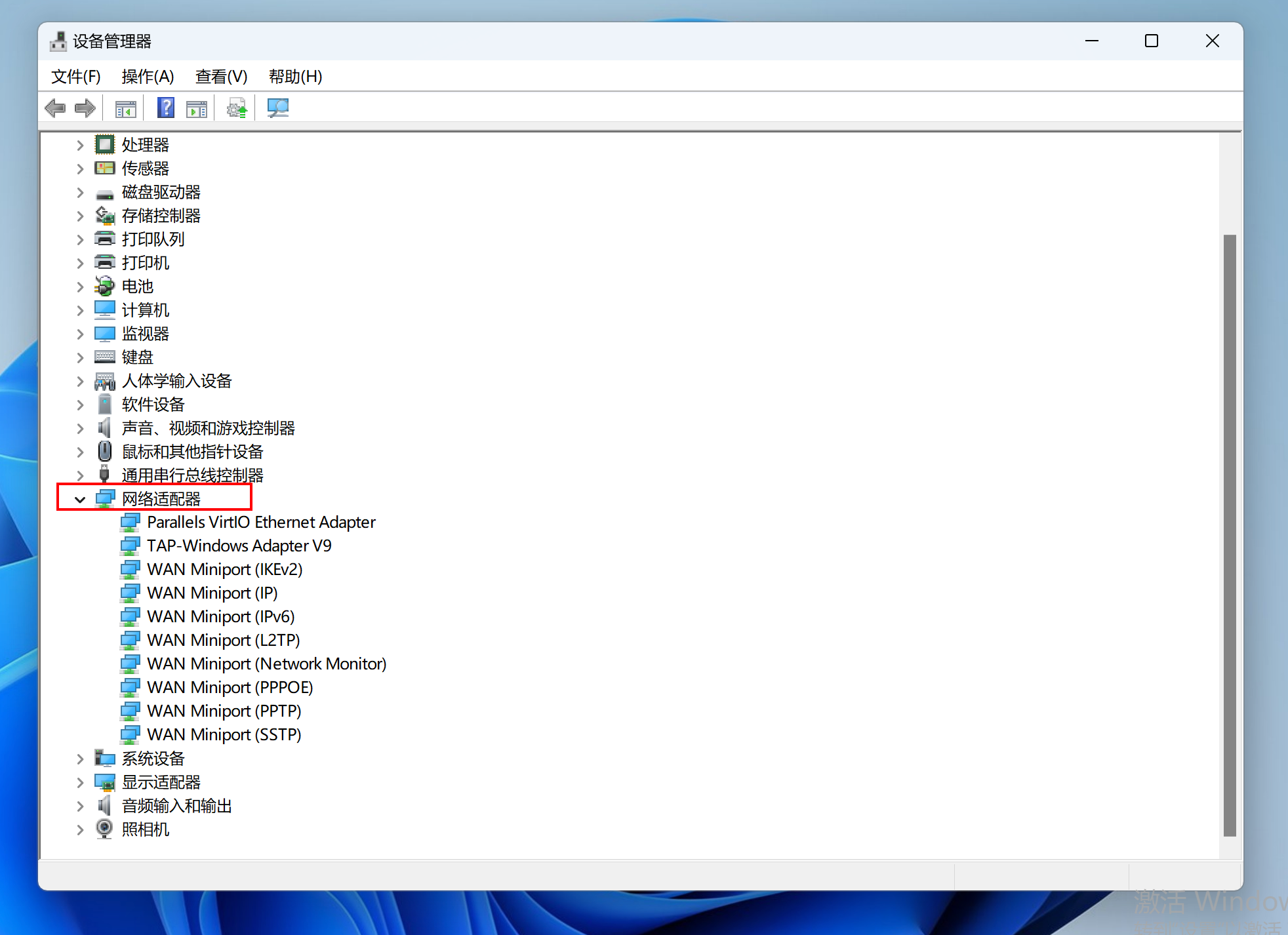
- 再次进行测试连接